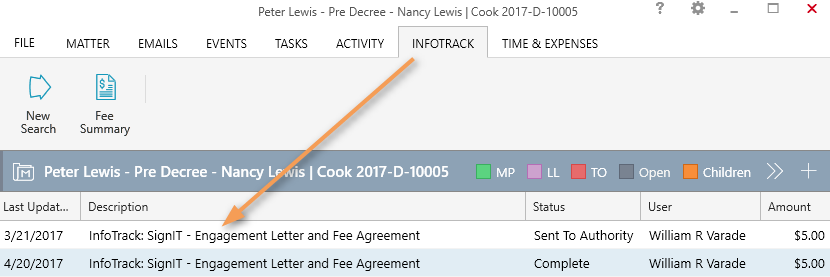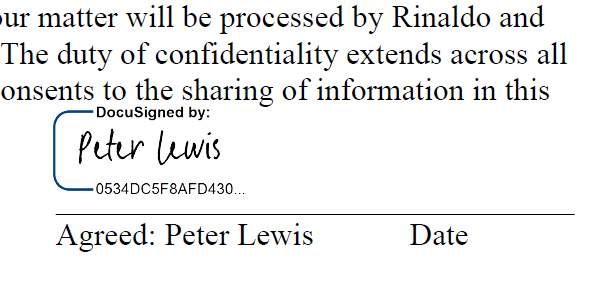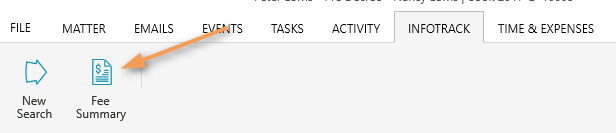Insert Electronic Signatures with Infotrack: DocuSign
InfoTrack is an online search tool for conveyancers and law firms to purchase report services for legal processes. One of its features is accepting electronic signatures with SignIt.
To use this feature, you need to activate InfoTrack.
Here's how to create electronic signatures with InfoTrack using DocuSign:
- Generate a form or letter in EvolveGo.
- Select the area on the document where the electronic signature will be, then select the Sign button on the EvolveGo toolbar and select Add Signature.
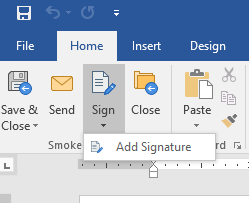
- Insert a Signature field by selecting the appropriate option. Once you click on it, a field will be inserted into the document.
- Click back on Sign, review/edit signatures and send to sign to complete.
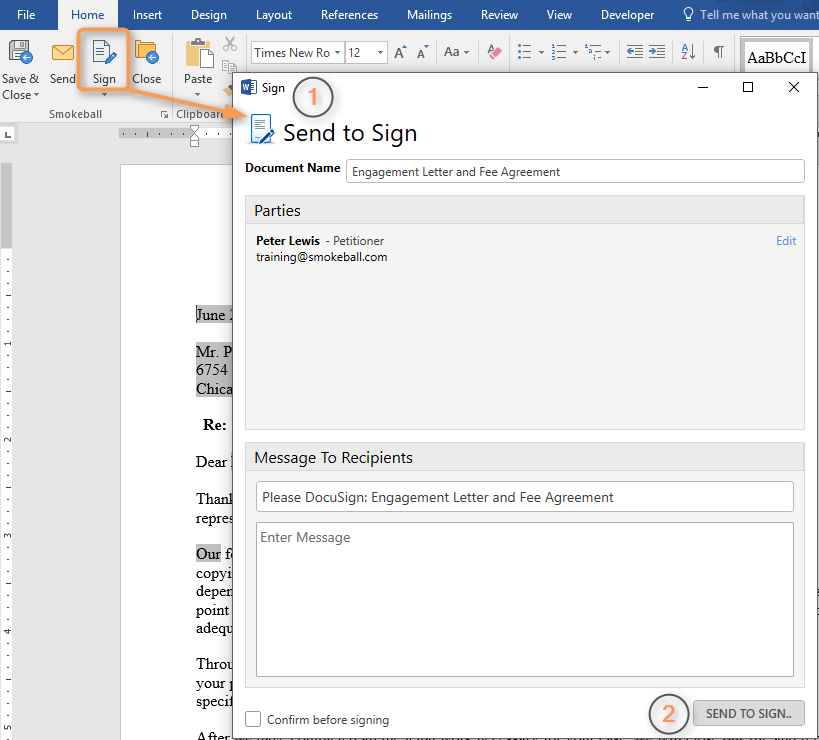
- InfoTrack SignIT will open in a web browser and show as pending.
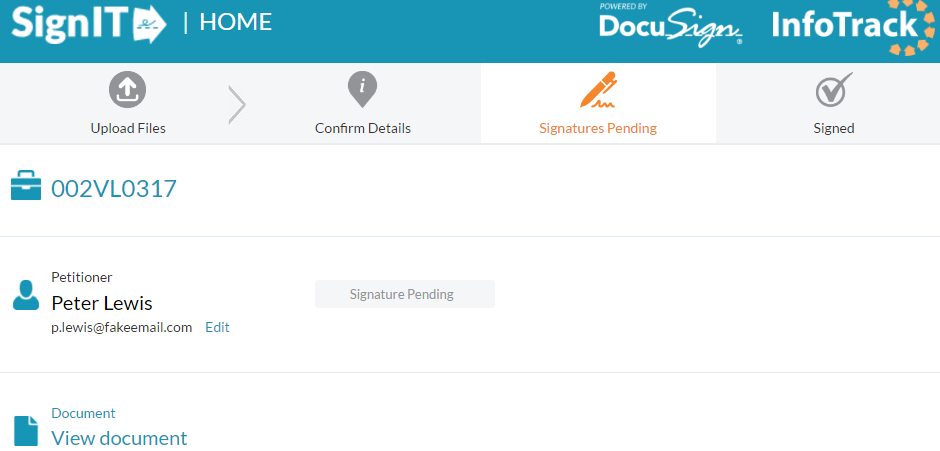
Tracking the status of an electronic signature
You can track the signature of the document through InfoTrack at any time and see all InfoTrack orders for a matter on the InfoTrack tab. Double-click the entry to see status updates.
The client will receive an email from you on behalf of InfoTrack. They can easily click on the email to sign electronically.
- The client will receive a reminder on day 3, then every 2 days for 30 days by email until they sign the document.
- Both parties will receive a confirmation when the signature is complete and a copy of the signed document.
The completed document will be stored in the documents section of a matter.
Here is what the signature through InfoTrack will look like on a document:
Good to Know
Was this article helpful?
That’s Great!
Thank you for your feedback
Sorry! We couldn't be helpful
Thank you for your feedback
Feedback sent
We appreciate your effort and will try to fix the article