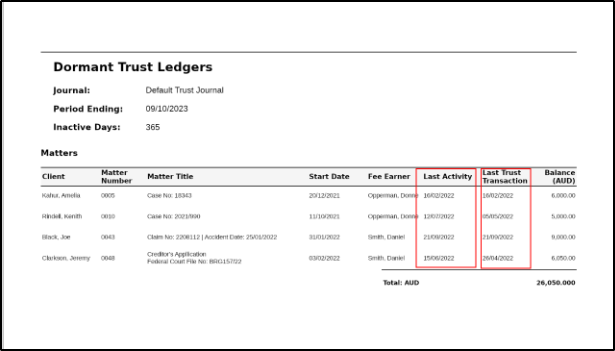Client/Trust Reporting - Dormant Client/Trust
Guide Overview
A Dormant Client/Trust ledger balance is defined as a Client/Trust ledger account where the relevant matter is inactive and has not had any movement within the client/trust ledger for12 months.
The report parameters are based on the client information, start date, last activity date and last transaction date.
How to run a Dormant Client/Trust Ledgers Report
1. Navigate to Reports via the top menu.

2. Select Dormant Client/Trust Ledgers from the Reports screen.

3. The report will default with the following filters set. Adjust these filters accordingly to preference.
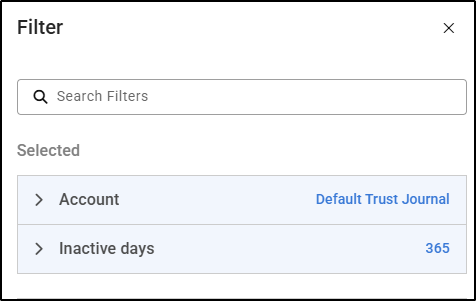
4. The Historical data filter can be added to include any historical data. Historical is data which may have been imported from a legacy system into the software.
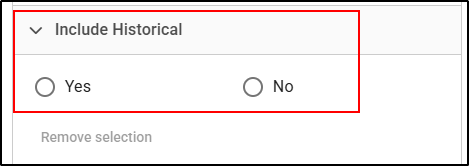
5. The report will display with all the inactive matters listed including the Last Activity and Last Client/Trust Transaction dates.