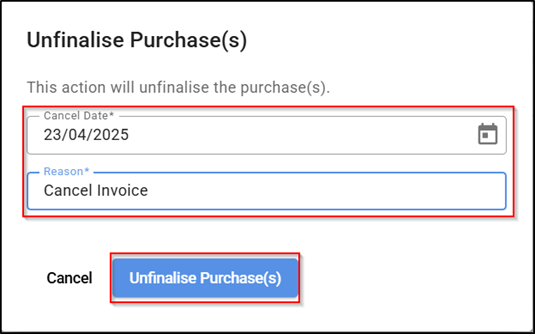How to Unfinalise a Purchase
TABLE OF CONTENTS
Guide Overview
This will show you how to unfinalise an invoice that is no longer needed.
How to unfinalise a Purchase Invoice
1. Click on Purchase
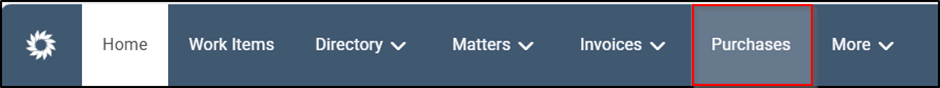
2. Search for the Supplier Invoice you would like to Unfinalise
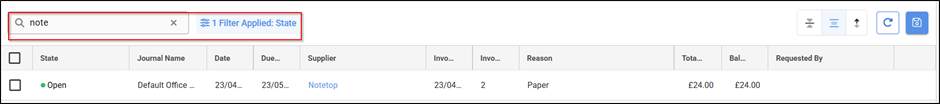
3. Click on the ellipses at the end of the invoice line
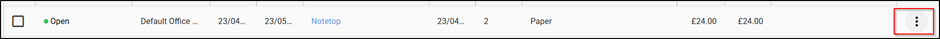
4. Select Unfinalise
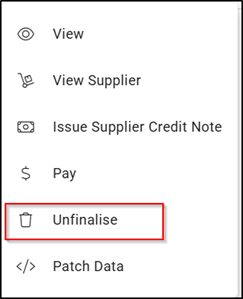
5. The below window will pop up, enter the date and reason, once entered select unfinalised purchase