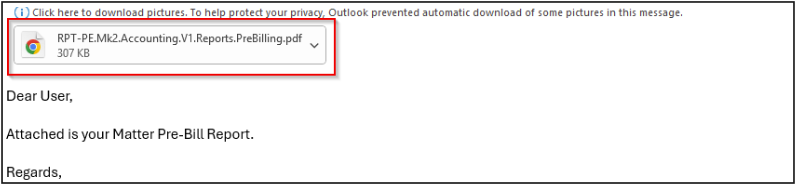Use Eve AI to draft an Invoice, Account Summary and Pre Bill Report
Overview
Eve is an AI Powered reporting assistant which allows you to use natural language to ask financial reporting related questions for quick answers.
you will be able to use Eve AI to draft an invoice, an account summary or a pre bill report and email it to your inbox.
TABLE OF CONTENTS
Drafting an Invoice using Eve
You will be able to use Eve AI to draft an invoice, an account summary or a pre bill report and email it to your inbox.
1. To draft an invoice using Eve, click on Eve either from the Navigation menu, or go to Report tab from Navigation menu and click on Ask Eve.
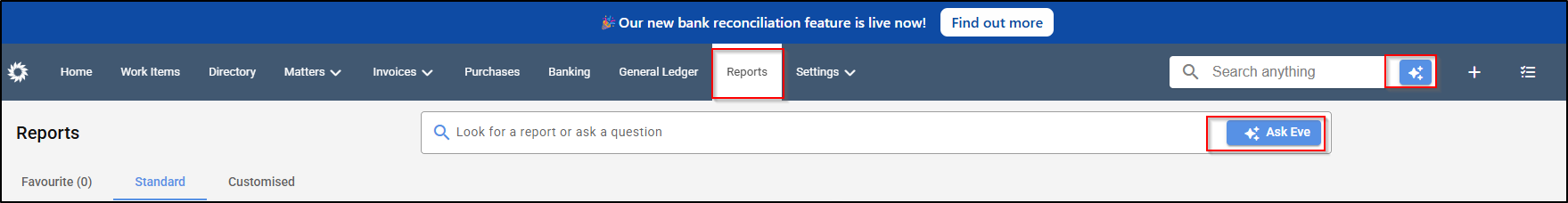
2. In the next screen, type in a command for Eve and hit the send button.
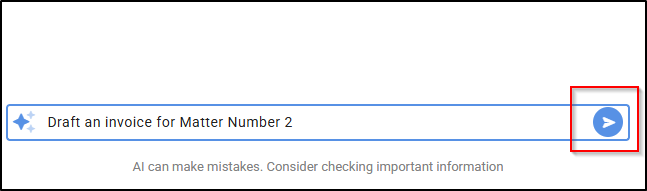
3. A reply from Eve will pop up on the screen, advising that the invoice is drafted and emailed to your inbox.
you will see the draft invoice under Invoice tab from Navigation menu.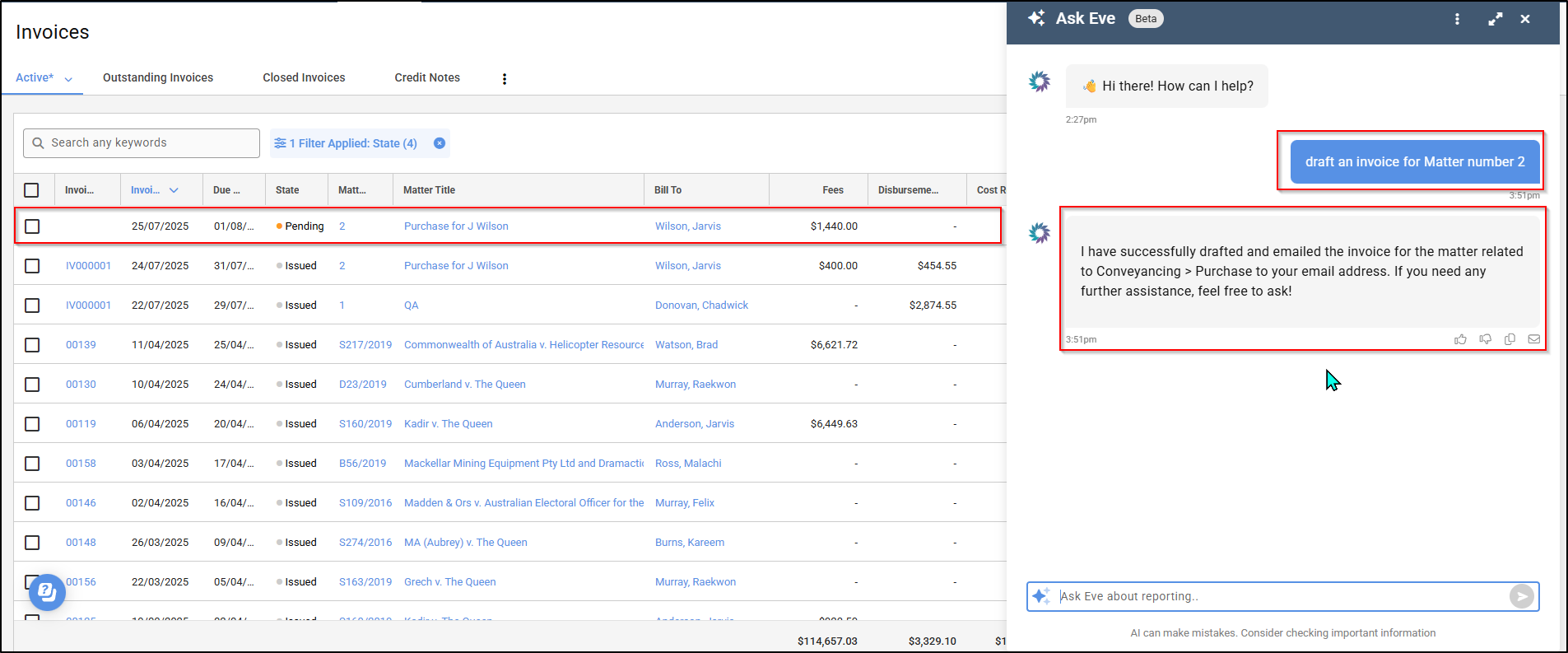
4.In your Outlook inbox, you will see an email with the draft invoice attached.
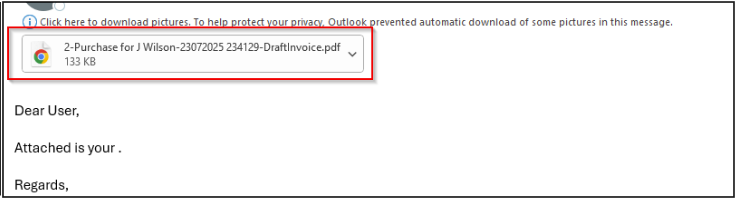
Note: If a draft invoice already exists in the system for the matter then it will just send the email.
Drafting an Account summary using Eve
1. To draft an account summary using Eve, click on Eve either from the Navigation menu, or go to Report tab from Navigation menu and click on Ask Eve.
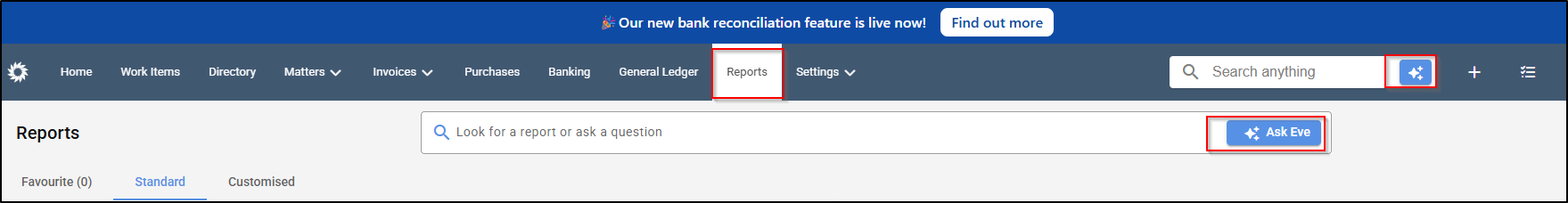
2. In the next screen, type in a command for Eve and hit the send button.
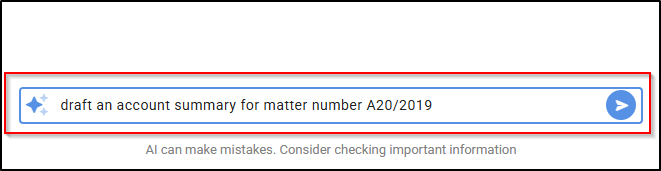
3. A reply from Eve will pop up on the screen, advising that the account summary is drafted and emailed to your inbox.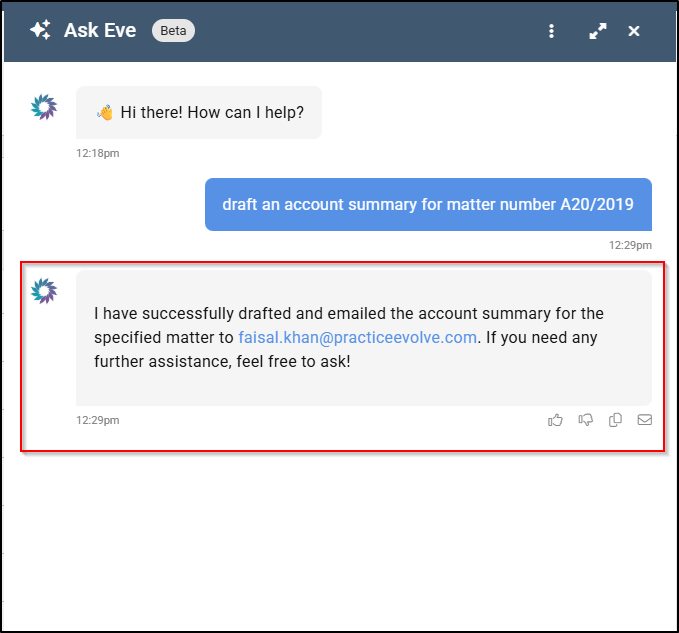
4.In your Outlook inbox, you will see an email with the draft Account Summary attached.
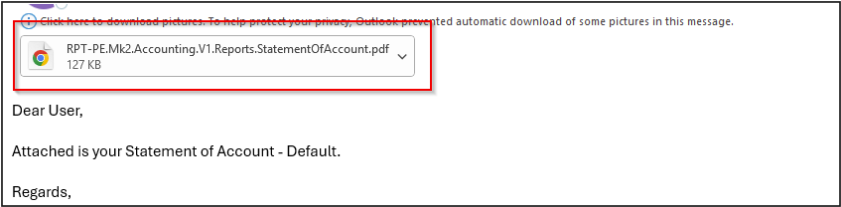
Drafting a Pre Bill Report using Eve
1. To draft a prebill report using Eve, click on Eve either from the Navigation menu, or go to Report tab from Navigation menu and click on Ask Eve.
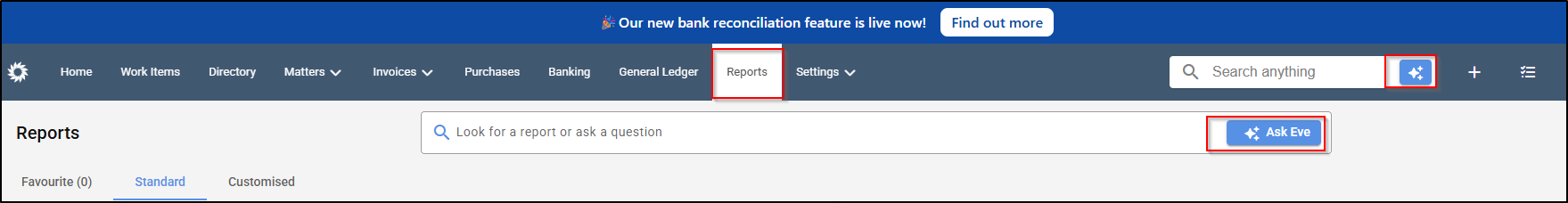
2. In the next screen, type in a command for Eve and hit the send button.
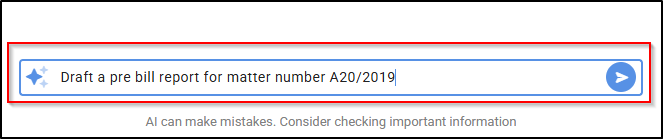
3. A reply from Eve will pop up on the screen, advising that the Pre Bill report is drafted and emailed to your inbox.
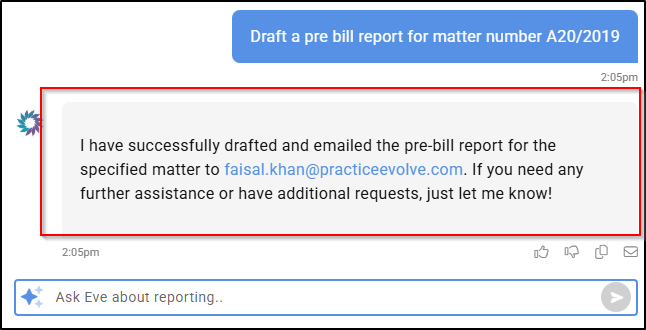
4.In your Outlook inbox, you will see an email with the draft Pre Bill report attached.