Transfer Disbursements
Overview
Disbursements can be transferred from one matter to another. Only Unbilled Incurred Disbursements can be transferred via this process.
Transferring Disbursements to another Matter
To transfer a disbursement to another matter follow these steps.
1. Navigate to the Matter, select Disbs/Cost Recoveries in the menu on the right hand side.
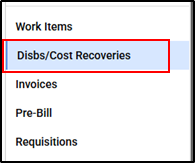
2. The Disbursements Ledger will appear. Navigate to the disbursement to transfer. Select the Ellipsis button to the right of the disbursement.

3. Select Move Disbursement from the menu.

4. Enter the Matter the disbursement is to be transferred to. The Transfer Date should remain as Today's Date. Select Confirm.

This process applies to Unbilled/Open Incurred Disbursements only. An Incurred disbursement that is billed or included in a draft bill cannot be transferred. The Disbursement will have to be removed from the draft bill. Anticipated disbursements & Cost Recoveries cannot be transferred using this method.