How to change the client on an existing matter
If you are wanting to change the client associated with an existing matter, this should be done via the desktop application:
1. Open the matter
2. Double-click on the client
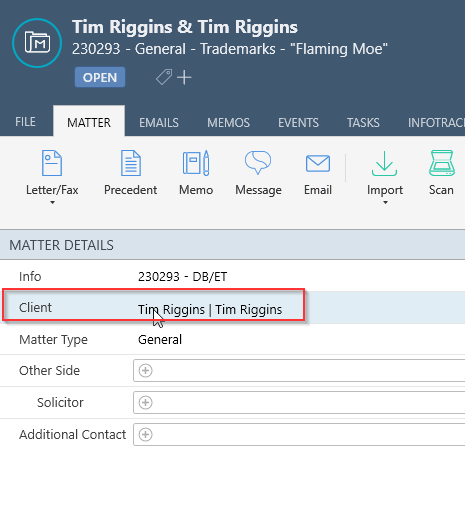
3. Click "Add another person"
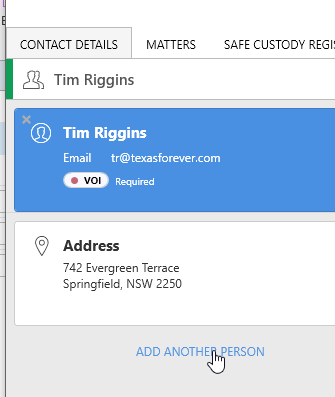
4. Start typing the client's name. If it exists, it will be displayed. Then choose the client and provide any additional details if needed.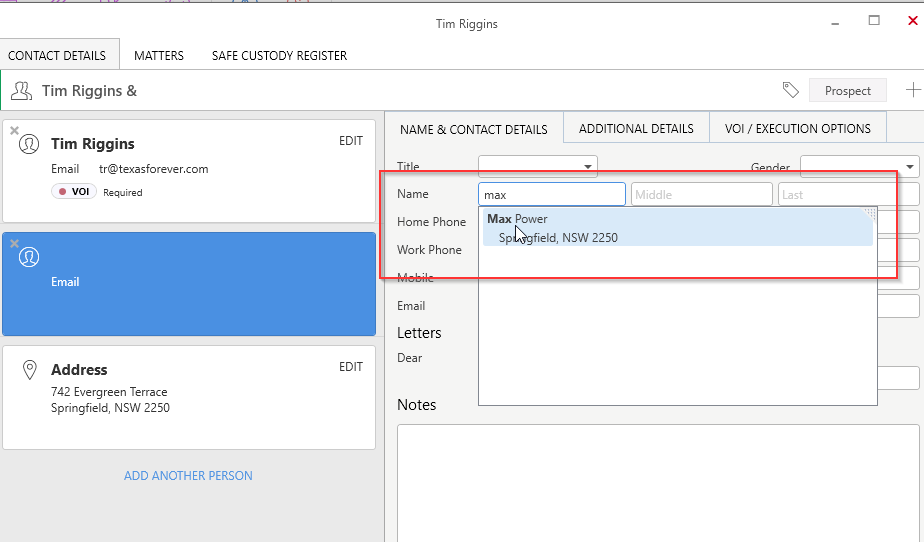
5. You can then remove the existing client from the matter and Save the changes.
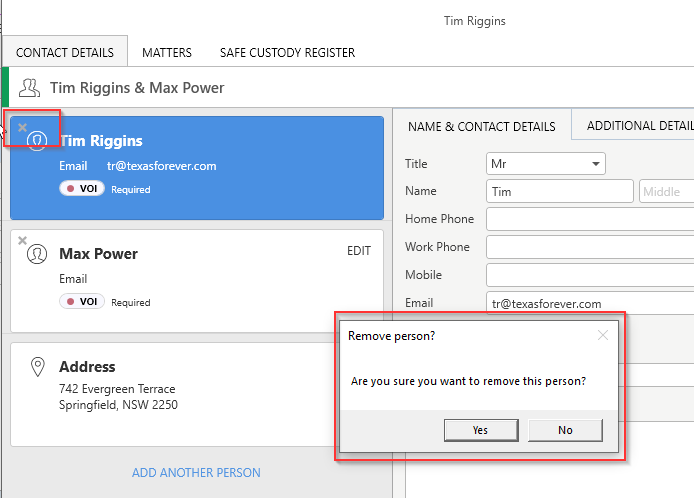
6. Wait a few moments for the changes to synchronize with the Cloud/Browser.
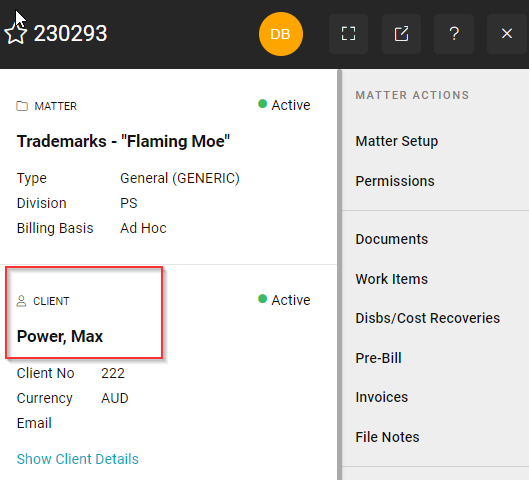
Was this article helpful?
That’s Great!
Thank you for your feedback
Sorry! We couldn't be helpful
Thank you for your feedback
Feedback sent
We appreciate your effort and will try to fix the article