Data Backup
Overview
Your EvolveGo matters, contact info, and documents are securely stored and backed up. If at any point you wanted to create a local "copy" of your data, you can do so by navigating to the application Settings, selecting Data Backup (1) and selecting "Create Data Backup" (2). If backing up your EvolveGo data is important to you, be advised, depending on how much data you have in EvolveGo, creating a local data back up may take a long time and use a lot of your computer resources.
It is important to note that the data back up will not create copies of emails and documents.
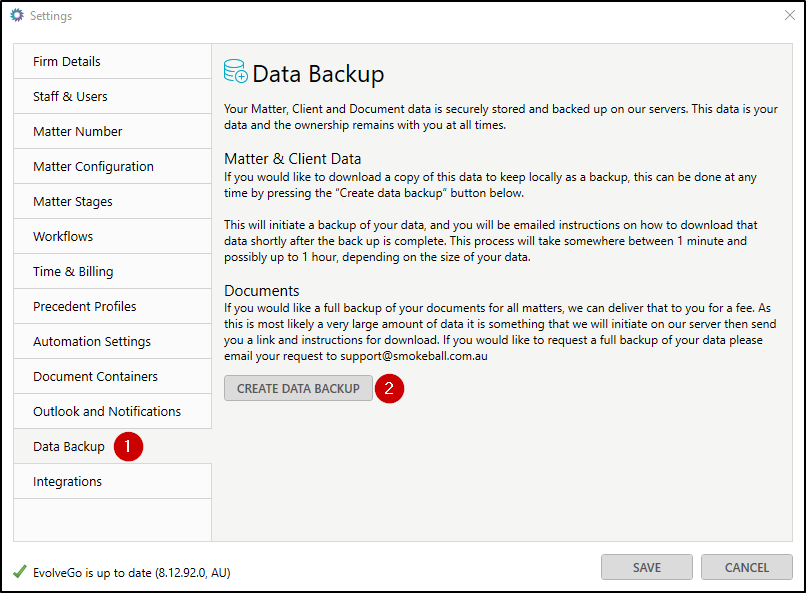
Did you know...
- You can easily drag documents and folders in and out of EvolveGo to your desktop or file explorer locations.
- All data you enter into EvolveGo is encrypted while you are actively working as well as when it is at rest (storage).
- You own all data and you maintain ownership of all your data at all times.
Was this article helpful?
That’s Great!
Thank you for your feedback
Sorry! We couldn't be helpful
Thank you for your feedback
Feedback sent
We appreciate your effort and will try to fix the article