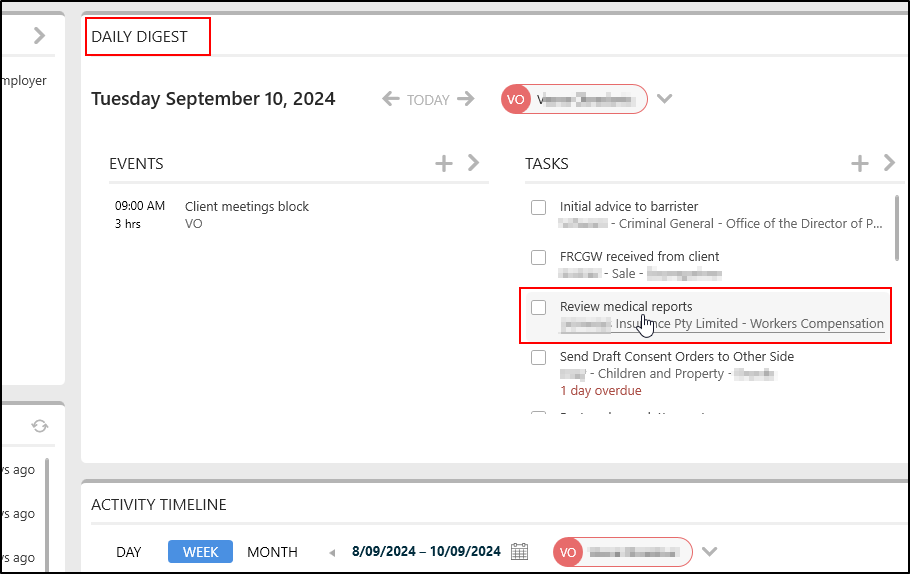Tasks
Overview
Tasks allow you to generate to-do lists to ensure you never miss an important step. Tasks can be assigned to specific staff members and given due dates, creating firmwide accountability. If you have a series of tasks that repeat over and over every time you open a matter or work on a specific type of matter, see Workflows for how you can make tasks even more powerful for your practice.
TABLE OF CONTENTS
How to Add a Task from Within a Matter
Under the Matter ribbon, click Task on the Action Bar:
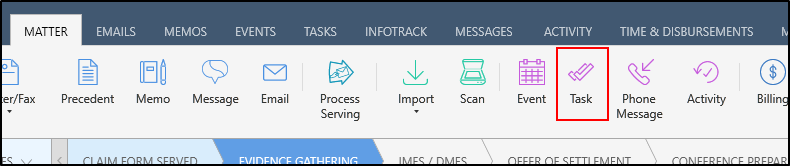
A New Task window will open. Complete:
1. Name of the Task: what you need to get done
2. Assigned to: Select a staff member. You can assign a task to multiple people.
3. Due: Select a due date
4. Matter: Because you have created the task from within a matter, the current matter details will auto-populate.
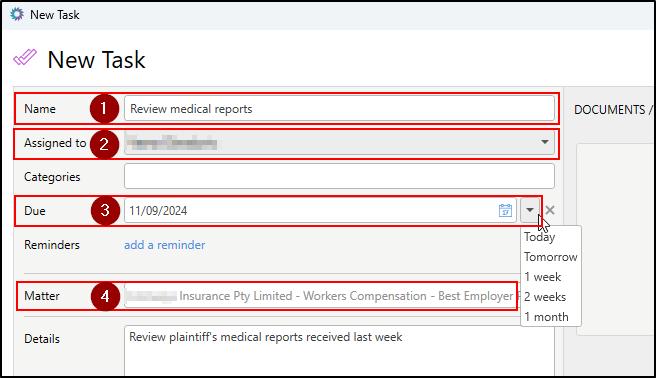
Additional Features
Tasks also have additional optional features:
1. Categories: You can create custom categories for your tasks to assist with prioritisation.
2. Reminders: You can create various reminders for the task to appear prior to the due date.
3. Details: Any specific notes or instructions about the task.
4. Duration: Add an estimated duration for Auto Time or Activity Intelligence entries.
5. Sub tasks: On the right side of a task, you can add a checklist of sub-tasks.
6. Attach Documents: Attach any document from matter, or precedent/s to be processed
7. Notes & Task History: add notes, and see the history of the task over time
Once all chosen information has been entered, click Save:

Once you have created a task, it can be viewed from the Tasks tab on the matter, and also from the Task view and Daily Digest:
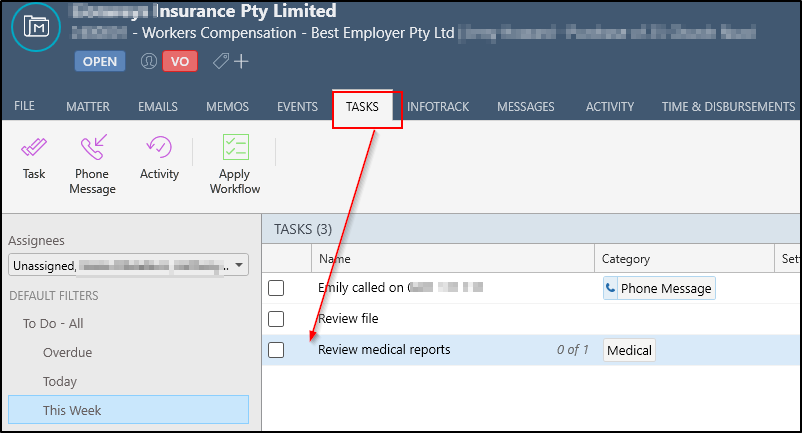
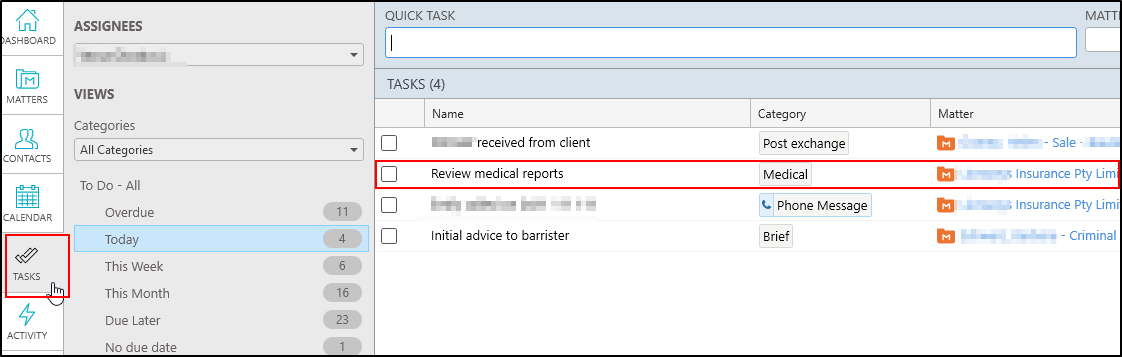
Matter - Next Task Report
1. If you are using Auto Time, the Auto Time entry will assign to the user who completes the task. 2. Tasks can also be assigned to a matter from other places in the system, for example, home screen, Daily - Digest, Task navigation, etc. 3. Tasks work with the Next Step feature for a complete overview of the to-do list
Was this article helpful?
That’s Great!
Thank you for your feedback
Sorry! We couldn't be helpful
Thank you for your feedback
Feedback sent
We appreciate your effort and will try to fix the article