Updating the Addressee or Container on an Existing Precedent
Overview
This guide covers the process to update the addressee or the container (letterhead) which a Precedent is linked to.
Updating the Addressee
1. Right-click on the precedent in the Precedent Library and select Modify.
2. In the Automation Toolbar, click on Details to expand the Details options.
3. Change Addressee or Container by selecting from the drop-down menu options.
4. Save and close document.
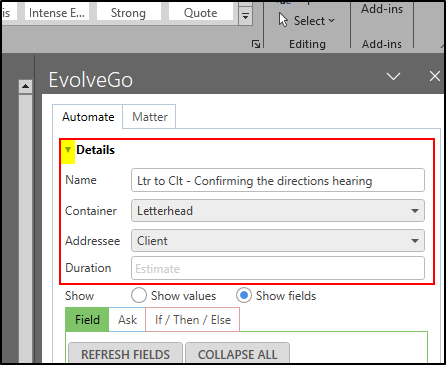
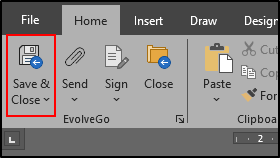
Was this article helpful?
That’s Great!
Thank you for your feedback
Sorry! We couldn't be helpful
Thank you for your feedback
Feedback sent
We appreciate your effort and will try to fix the article