Add an Automation Field
Overview
Automation fields pull through data from the system into your Precedent documents.
How to add fields
1. Ensure that you open it in precedent creation/modification mode by right clicking and select Modify.
2. Ensure your Show button is set to Show Fields.
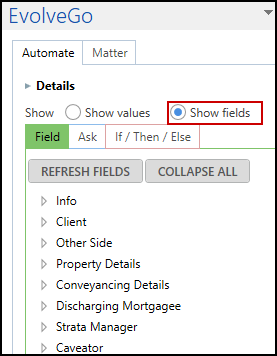
3. Place your cursor where you want to add an automation field within the document.
4. Locate the automation field you want using the add-in.
5. Click on the Insert button or double-click the field to insert same in the document.
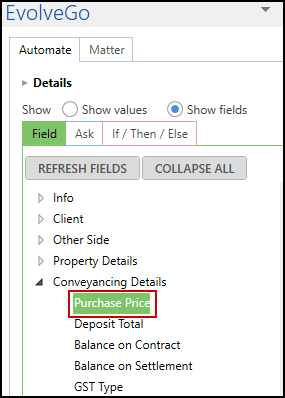
6. Note how the automation field looks within the document.

7. Toggle the Show button to Show Values. This option will display how the data entered in the matter comes through.
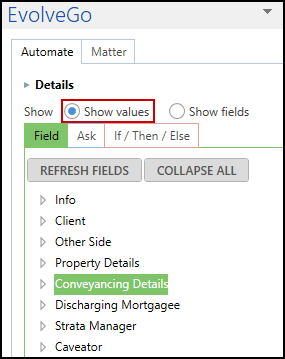
8. Test that the automation field is populating data.
9. To change the formatting of an automation field, place your cursor anywhere within the middle of the Automation Field.
10. Select the Formatting from the options.
11. Click Apply Format.
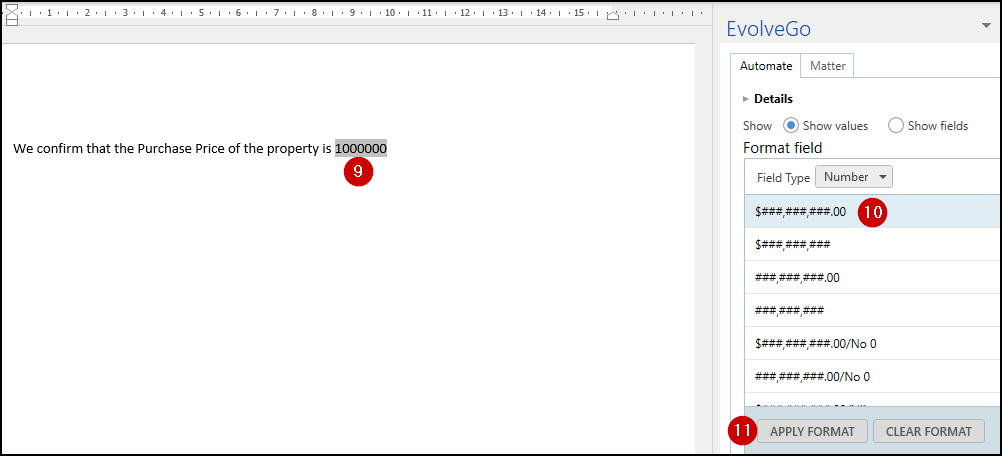
Was this article helpful?
That’s Great!
Thank you for your feedback
Sorry! We couldn't be helpful
Thank you for your feedback
Feedback sent
We appreciate your effort and will try to fix the article